Oh the age of digital photography. What a wonderous thing!! I know for a fact however that I take WAAAYYYY more pictures than I ever did when I had to develop film. But, I also know that I look at said photos WAAAYYYY less that I ever did when I had to develop film. With a film camera you have to print the pictures to actually enjoy them. So you do. With digital…well, they are there, on your phone, or on your computer. And, you don’t necessarily HAVE to do anything else with them. But, are you really enjoying them just sitting there on your computer or your phone?? My guess is no. I would like to say that I’ve done a good job keeping all of our photos organized and stored securely. But, then I would be lying. I have made a couple of yearbook-like photo books and I love them. So, my goal is to get everything organized and make one for each year. Seems easy enough right?? Ha! We shall see!
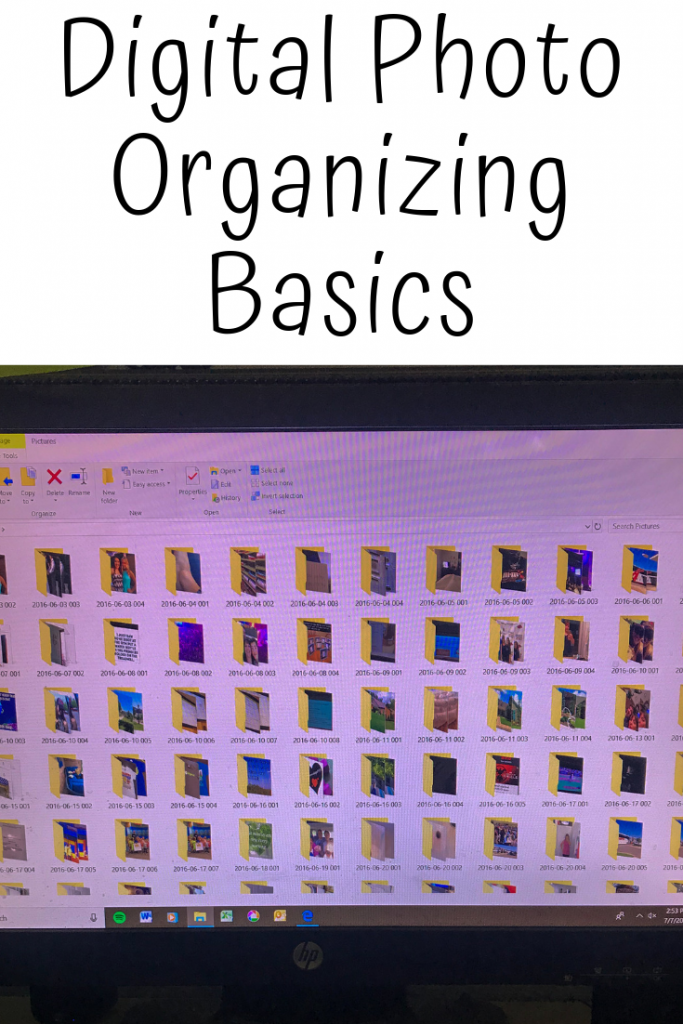
Just for a frame of reference, here is just a piece of where I’m starting from. This might be way too basic, but maybe it will be helpful for someone! 🙂 Clutter isn’t always physical. Sometimes things like our computers or phones can get just as cluttered as our homes. Organizing these spaces can help just as much as organizing our homes. With efficiency and just overall brain power and space. Imagine trying to find a particular picture in this maze of photos!! No fun at all!
About 6 years worth of digital photos. They are currently sorted by the date that the pictures were uploaded. My goal is to get them sorted by year. And then within the year, sorted by months. Like this.
It’s really not that hard, it’s just time consuming, especially when you have as many photos as I do.
First step is to create a new folder for the year.
Second step is to create a new folder for each month within the year. (I like to label these with the month AND the year just to make sure the computer doesn’t get confused. Is that possible?? I don’t know it’s probably redundant, but it’s just how I do it.)
Then, I went through the current folders sorted by the date uploaded and moved them to the year folder, one month at a time.
For instance, I move all the January pictures to the year folder. I leave them in the folders they are in, because I know that will help me know how to order them when I am ready to create my yearbook photo books.
After all the January folders are in the year folder, I move all of those into the month folder.
Then you continue with the rest of the months. And then of course, the rest of the years.
Some affiliate links used for your convenience. See disclosures for more details.
The next step of the plan is to download all the pictures to flash drives. One flash drive per year. I ordered these flash drives on Amazon. They are a pretty good deal. (and there is currently an extra $2 off coupon attached)
Make sure you label each flash drive with the year! You could also use an external hard drive. But, I feel like having the pictures separated by year will make it easier to find something if I’m looking for it.
If you have any tricks or tips for organizing your digital photos please share!!


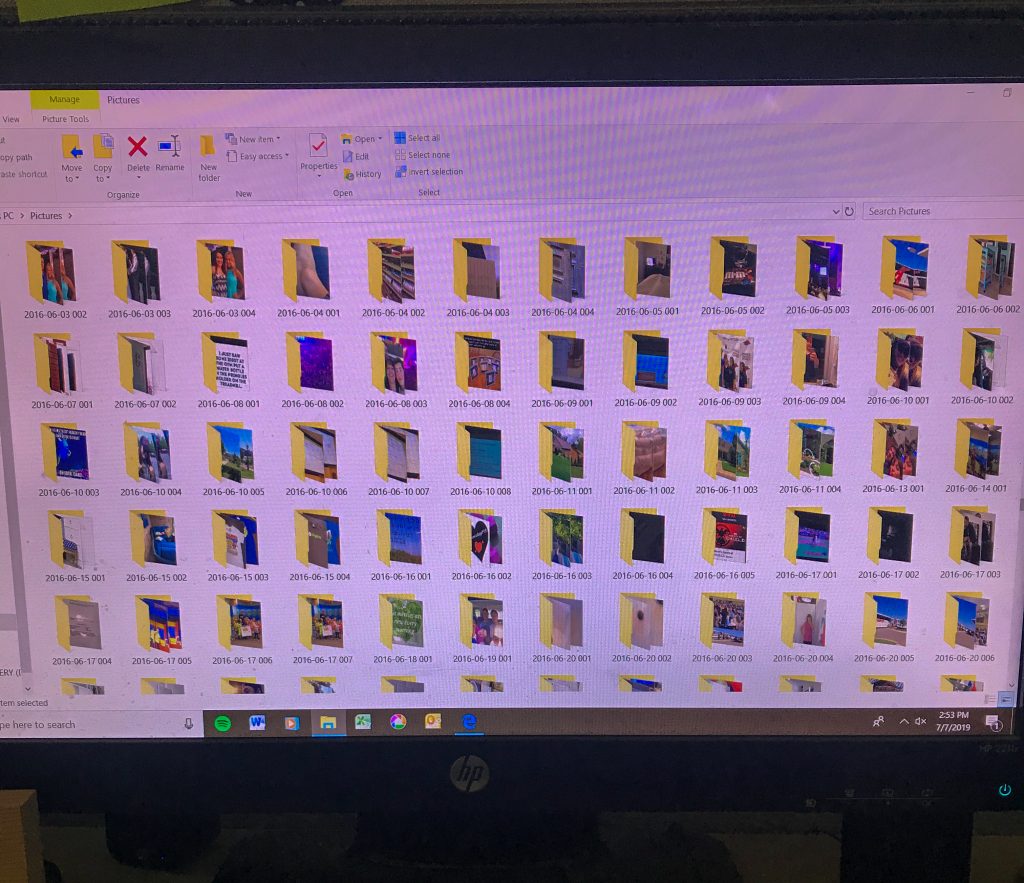
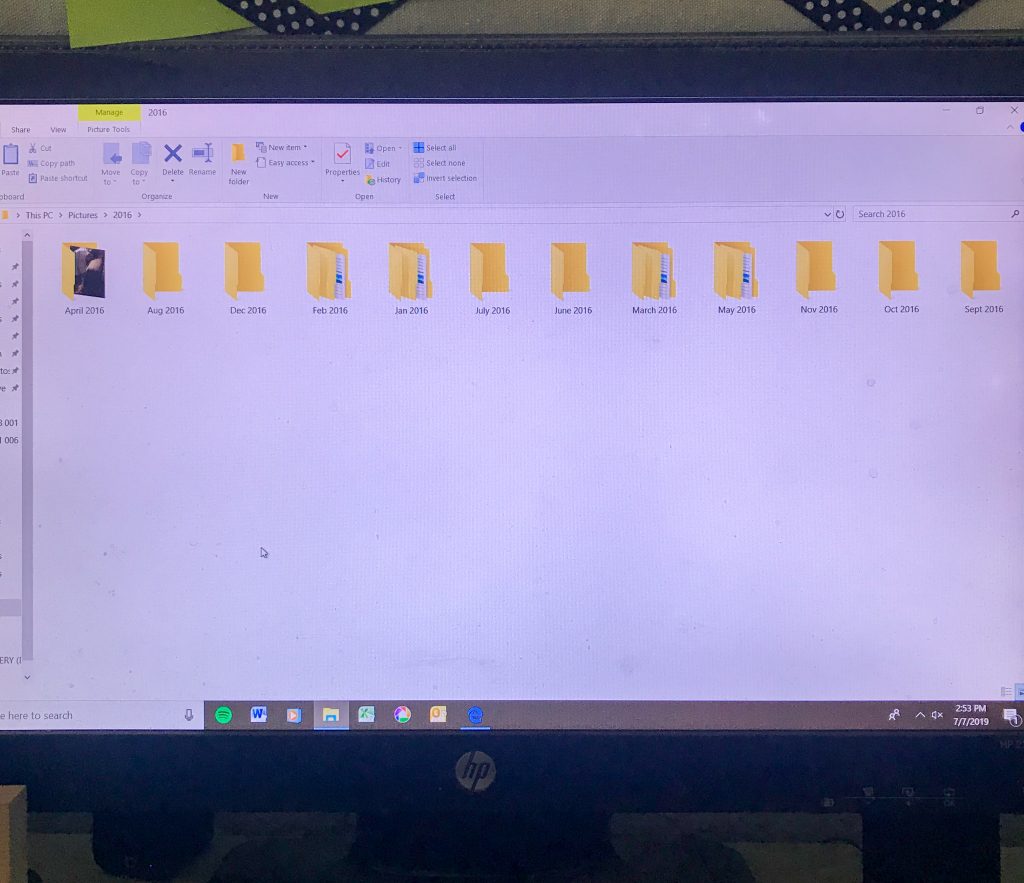
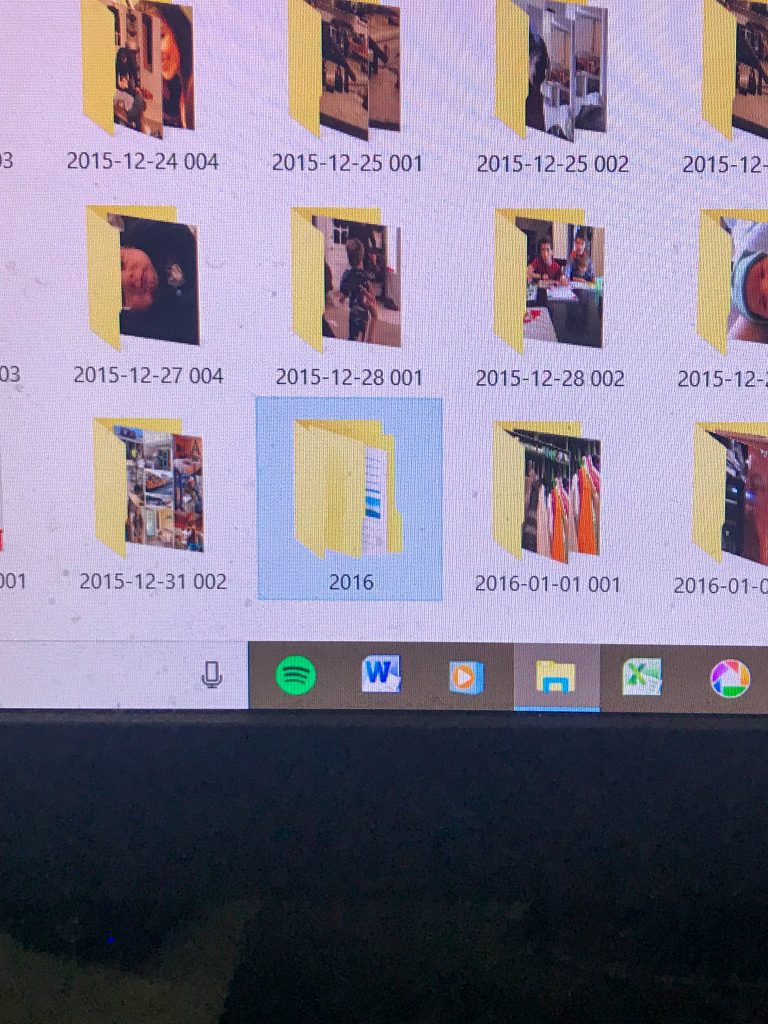
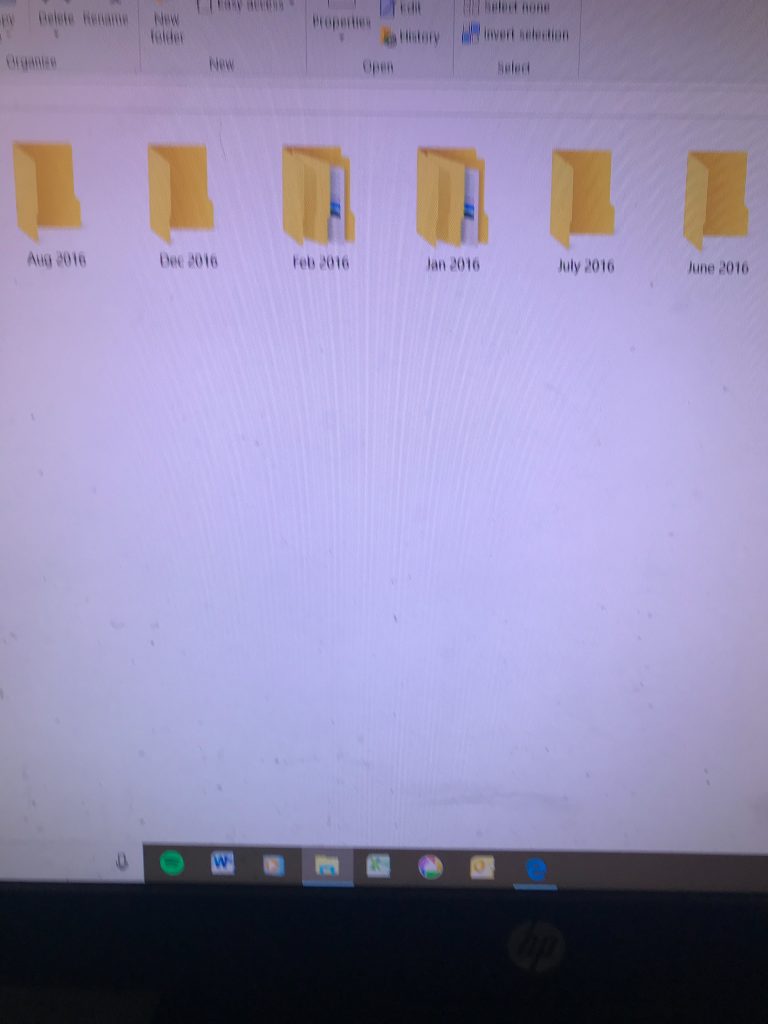
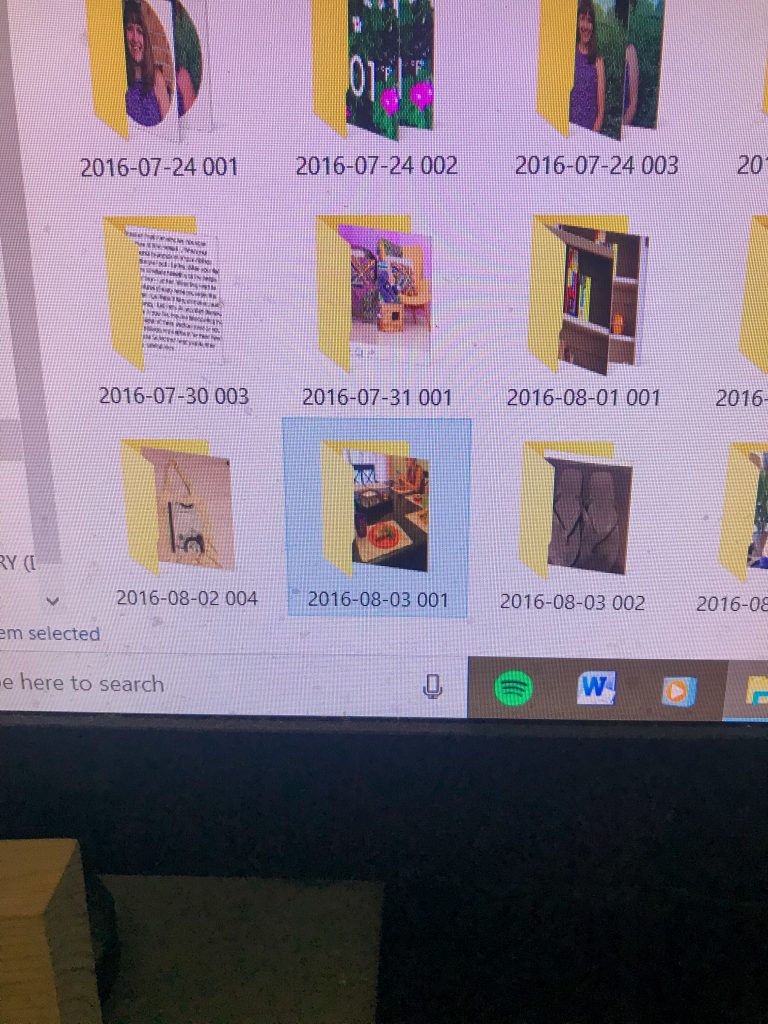
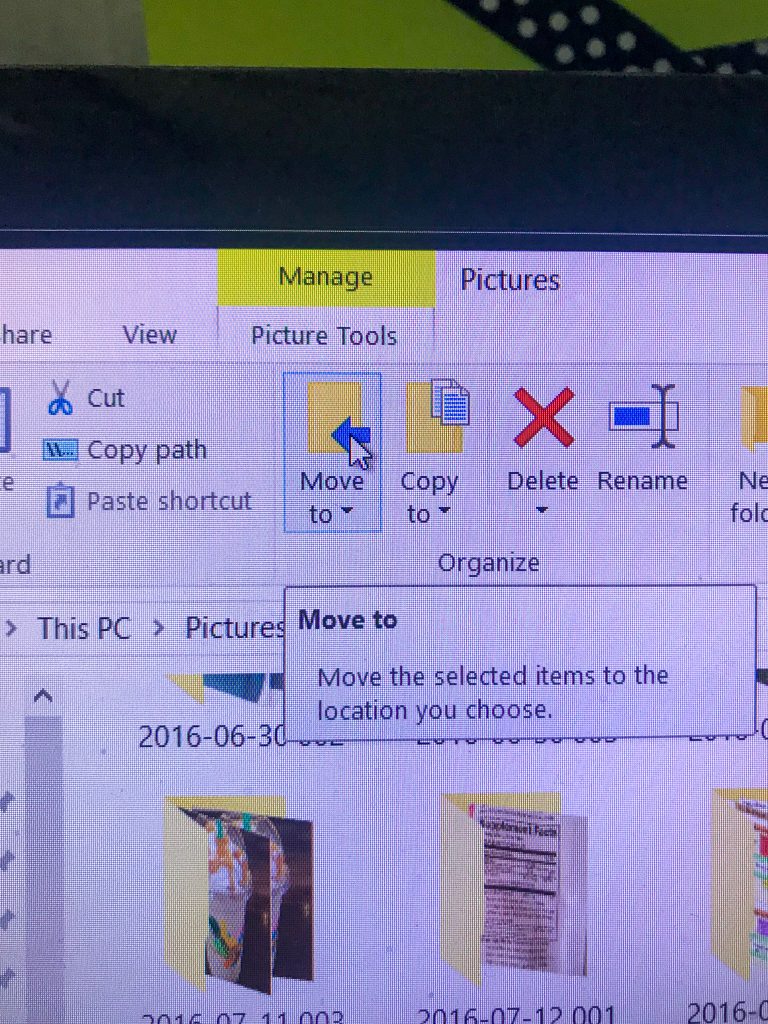
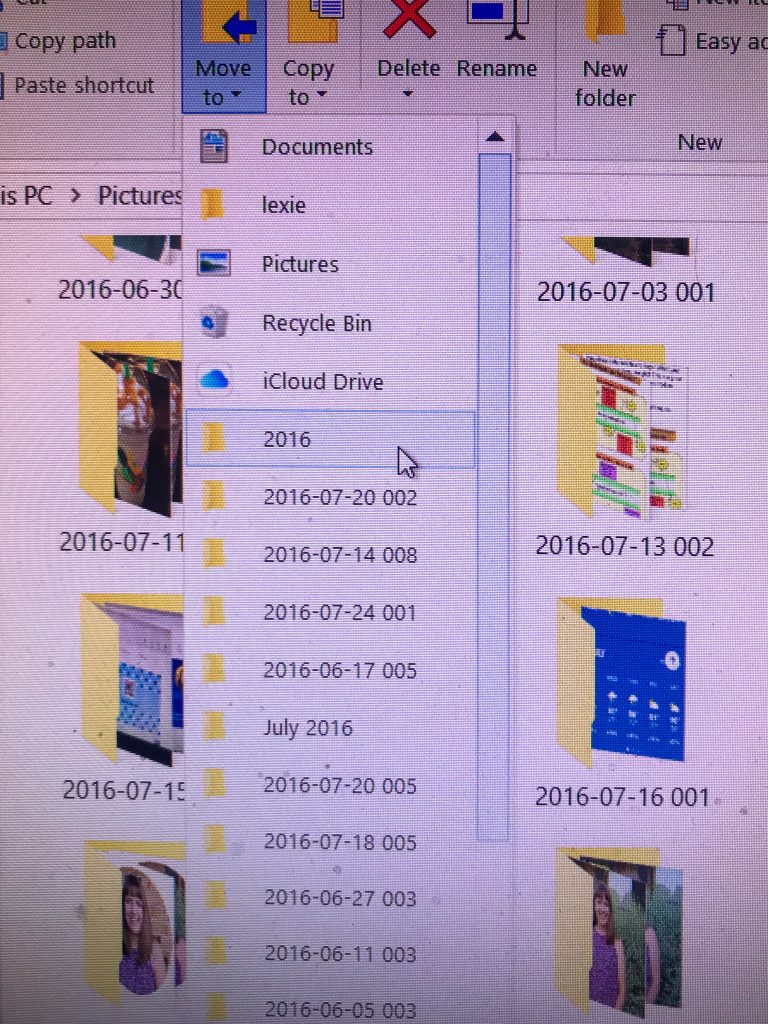


Leave a Reply